Rate our Service.
Share your PC exam experience with us.
Let's hear from you?
Thank you for making use of our PC Exam Centre.
In an effort to ensure that we continually improve on our service to you, we kindly request that you take a minute to answer the few questions in order to rate our service:
The CFO Global
Top 6 Participating Teams

Team Bluewater Consulting
Adapt these three columns to fit

Team Dark Horse
To add a fourth column, reduce the size of these three columns using the right icon of each block. Then, duplicate one of the

Team UMCC
Delete the above image or replace it with a picture that illustrates your message. Click on the picture to change

Team Synergy
Adapt these three columns to fit

Team Fynergy
To add a fourth column, reduce the size of these three columns using the right icon of each block. Then, duplicate one of the

Team UKZN
Delete the above image or replace it with a picture that illustrates your message. Click on the picture to change
The CFO Junior Continental
Top 6 Participating Teams
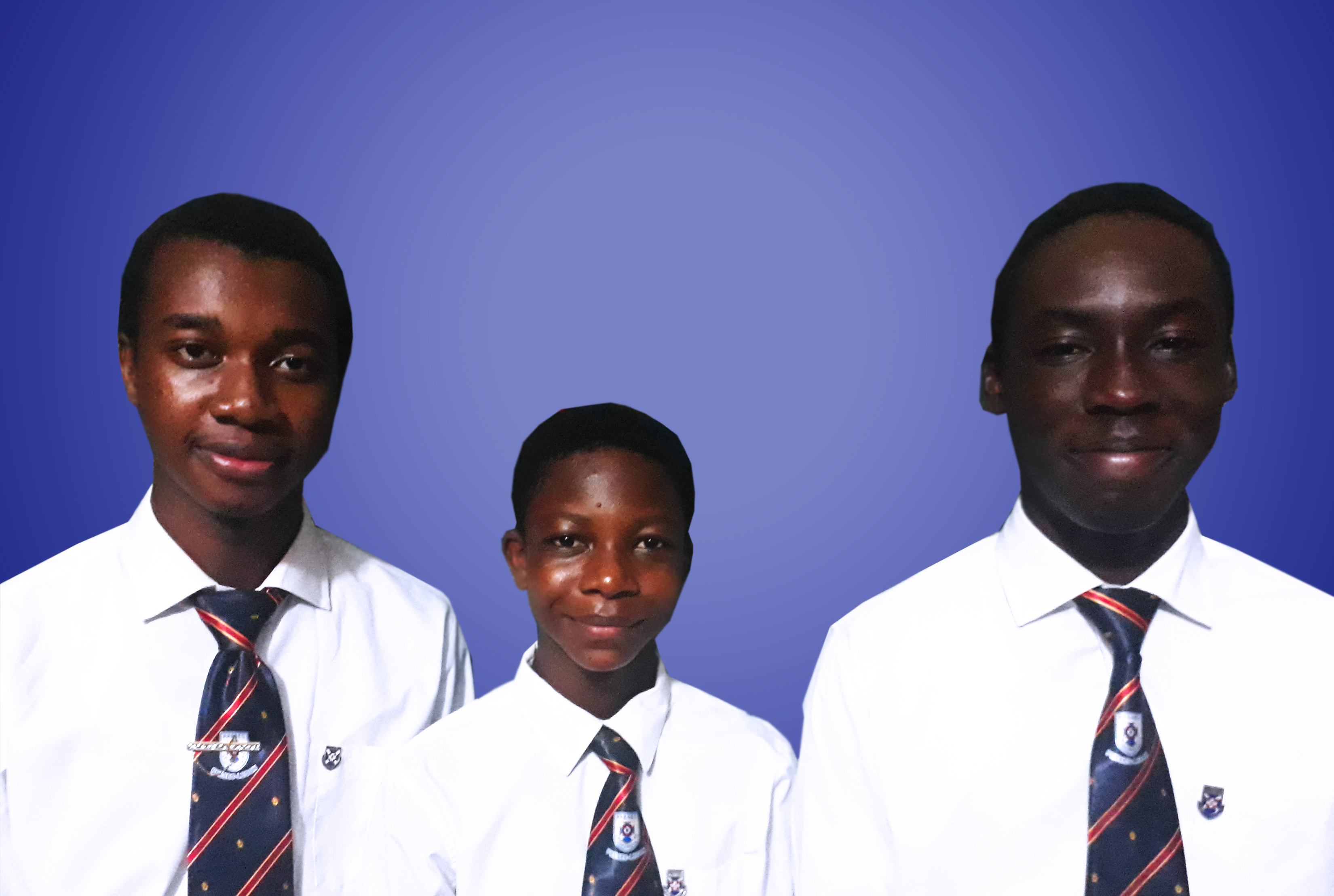
Team Presec Boys
Adapt these three columns to fit

Team 10 LV
To add a fourth column, reduce the size of these three columns using the right icon of each block. Then, duplicate one of the

Team Hermes
Delete the above image or replace it with a picture that illustrates your message. Click on the picture to change

Team CBC St Patricks
Adapt these three columns to fit

Team Great Empire
To add a fourth column, reduce the size of these three columns using the right icon of each block. Then, duplicate one of the

Team Group 1
Delete the above image or replace it with a picture that illustrates your message. Click on the picture to change



